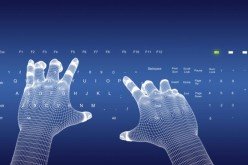Top Features Of Android Marshmallow

Android 6.0 (Marshmallow) is almost with us. Google’s next-gen mobile operating system has just been announced for its own-brand Nexus handsets and will roll out across other devices over the coming months. Highlights include improved battery life, better handling of app permissions for improved security and ‘Now on Tap’, which provides helpful info whatever you’re looking at.
1.App Permissions
App permissions are a bit of a pain in Android. The more open nature of the Play Store, compared to say the App Store, means that you’re forever giving apps endless permissions to do things, many of which you aren’t happy with.
Now app permissions are granted when used, not at installation. So the first time an app tries to access your camera, it provides a request to do so, and you can agree once or forever. This way apps that may have certain functions you don’t use, don’t have access to things you don’t need them to access. For example, Skype, if you only use voice calls it doesn’t need to access your camera.
There will be a smaller, simpler set of permissions now, and you’ll be able to go in and edit them either by the app, or by permission type (say contacts or microphone). Updates are now more seamless for apps as updated permissions don’t require agreement at install.

2.Google Now
The most obvious and impressive new feature demoed was Now on Tap. This takes Google Now and spread it out across the operating system, so that you can use it pretty much wherever you are and whatever you’re doing. You simply make a long press on the Home button and Now slides up from the bottom of the screen over whatever you’re doing
It’s driven by some very powerful context-sensitive, intelligent search algorithms. Which means it scans the content you’re looking at and provides information around that, which may be useful. For example, you could make a voice query such as ‘how old is he?’ while looking at a page about Hugh Laurie, and Now on Tap will pop up the answer – it knows which ‘he’ you’re referring to.
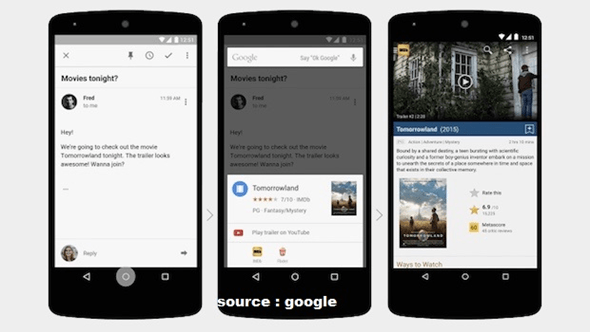
3.Battery life
Google is again promising to improve battery life, but this time it’s standby power that’s getting the boost. Doze is a new technology that detects when the device is motionless and unused and goes into a deeper sleep mode, polling for updates less often, but still available for important incoming events like calls or VoIP.
In internal tests, Google found it doubled the battery life of a Nexus 9 tablet, we’re guessing a not-much-used Nexus 9. Still we’ve always found our iPad lasts for ages longer on standby than our Google-power equivalent, so it sounds like a good move.

4.Rotating home screen
A surprisingly slow feature to make it to Android, the screen rotation function for the home screen has finally made an appearance. Now you can use your phone in landscape format both in apps and on the home screen.
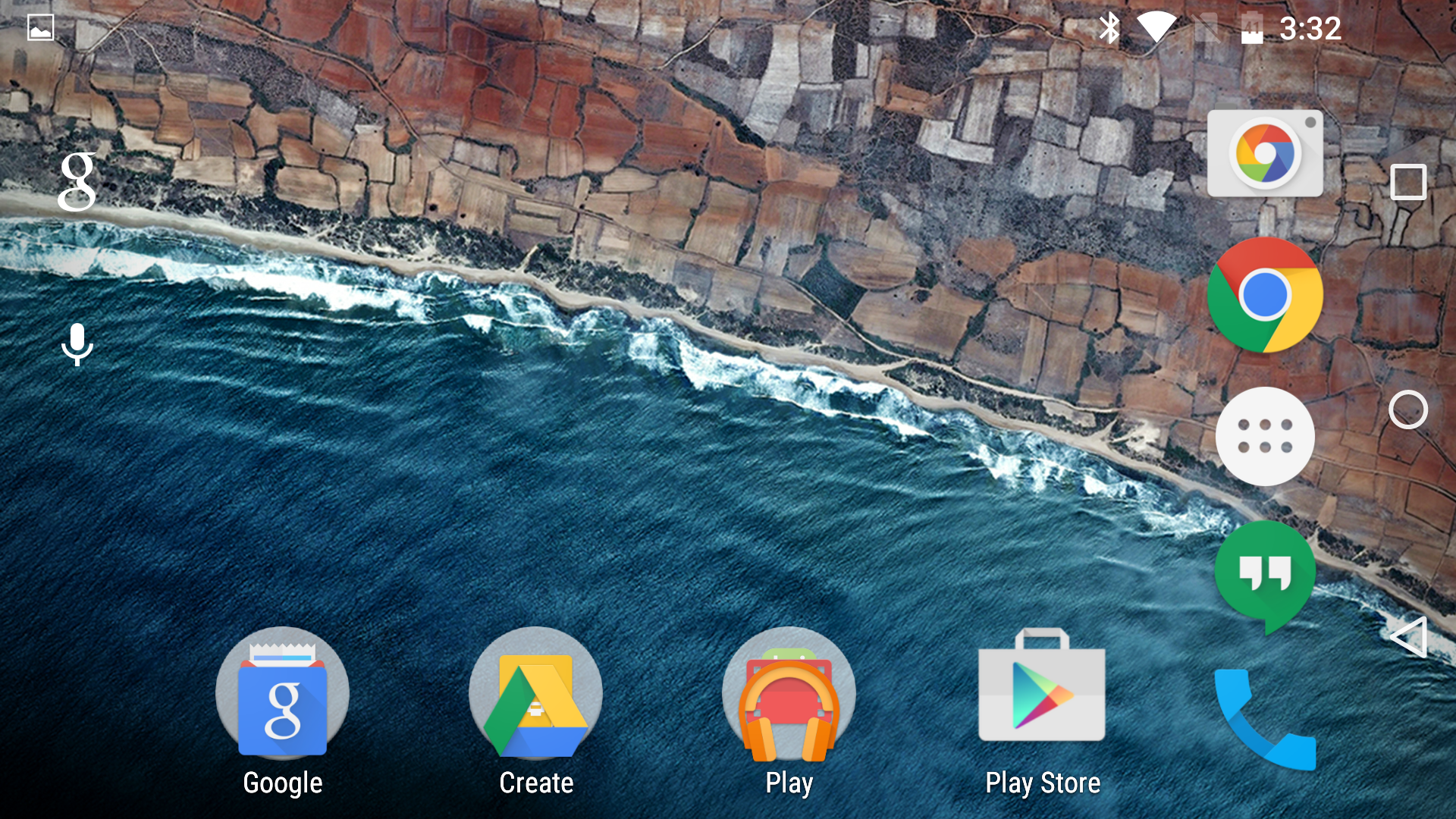
5.Fingerprint sensors and Android Pay
Support for fingerprint sensors is being added in Android M, in conjunction with a push on Android Pay – which seems to have superseded Google Wallet entirely, initially you’ll be able to authorise Play Store transactions and unlock your phone using the system. Phones with scanners will be coming soon, so expect them on every flagship handset in 2016. What we’re really waiting on though is the ability to buy stuff using our phones, so we don’t have to fish out our debit and credit cards to make quick purchases.
With Apple Pay finally rolling out in the UK, making use of the now widely spread Contactless payment system, we’re hoping that Google steps up its game, too, and paying for lunch with your phone should soon be the norm. Although for this you will need a handset with NFC and preferably a fingerprint sensor, you could probably use a security PIN but that rather defeats the convenience of the whole system.

6.Improved cut, copy and paste
When you select text on a current Android device, a series of confusing icons appears at the top of the screen,and when figuring out what they all do takes trial-and-error. In Android Marshmallow, the word ‘cut’,’copy’ and ‘paste’ will simply float above selected text,making the process much simpler.
It might seem a minor change,but these new cut,copy and paste options are an overdue update to one of the most commonly used features. The new,more intuitive approach mirrors the iOS way of doing things-and why not if it works?
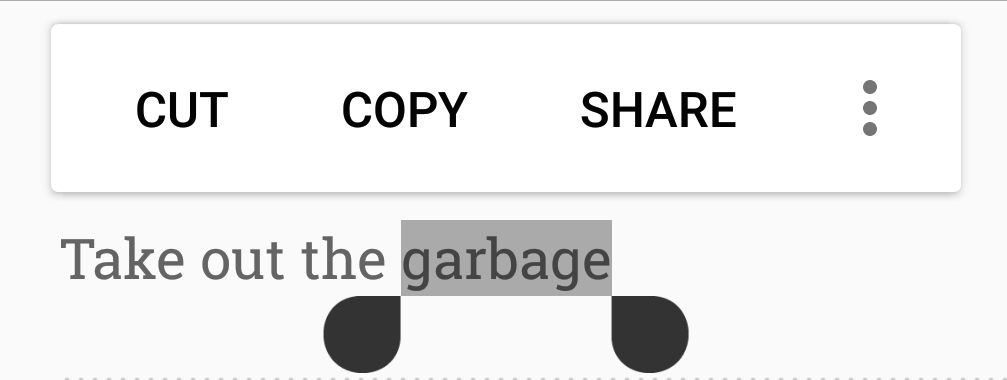
7.Auto Backup and Restore for Apps
Possibly the most interesting aspect of Android Marshmallow not discussed in Google’s I/O keynote speech was Android Auto Backup and Restore for Apps. This feature will be used in conjunction with Google Drive to automatically backup app data and settings with a file size of 25 MB or less.
These backups occur no more than once per day, and run only when the device is idle and connected to Wi-Fi and power. The uploaded data does not count towards your Google Drive storage quota, and is encrypted.
If you lose your device or delete the app, your previous progress will be restored the next time you install it, and it even works with apps which are side-loaded or accessed through a third-party app store.
8.Android Marshmallow RAM manager
Google has introduced a new RAM manager to Android M, with the aim of providing users with more accurate and comprehensible information regarding the maximum and average RAM usage of apps.
The menu can be found in Settings > Apps > Options (three dots button) > Advanced > Memory. Though it’s a little hard to navigate to, the page offers a far clearer insight into app demands, and the overall effect they will have on your device.
With a reading of an individual app’s RAM consumption, as well as how often it is running in the background, users will be able to better determine which apps should be removed in endless bid to increase device performance and battery life.
Android M even includes a simple bar at the top of the page displaying the current performance status of a person’s handset; if it says ‘good performance’, you’re probably running an efficient set of apps.

9.Multi-app, splitscreen support
The new operating system will also be able to run two apps side-by-side. We’ve seen this before on Samsung’s Note devices, but it’s never been a feature in Google’s own version of Android. It will be a huge boon for users of biggers handsets, such as the Nexus 6.
Source: Experteviews & Androidpit